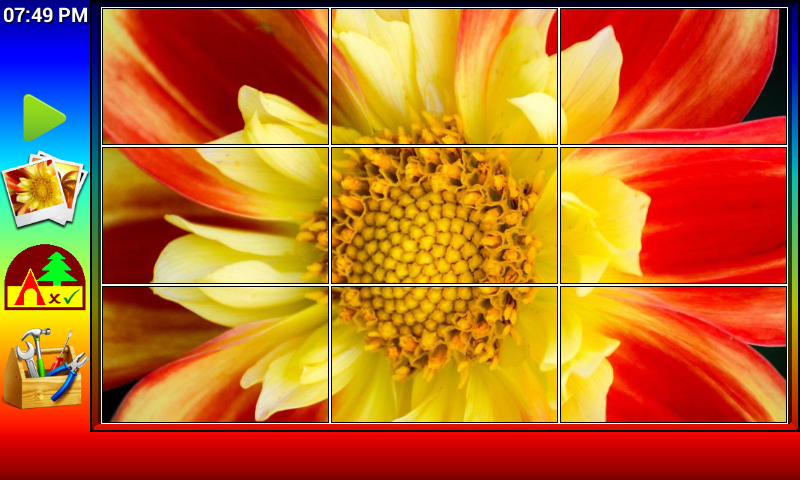Preschool Flower Jigsaw Puzzle 1.1
Free Version
Publisher Description
Photo Jigsaw puzzle with beautiful photos of flowers. Features 20 levels, hints, scores and resume. Kids will love this colorful puzzle. Also checkout more jigsaw puzzles in this series.
.
The flowers are chosen carefully from the brilliant photo collection by ace photographer George Hodan to ensure that all puzzle pieces have distinguishing content. Roses, orchids, sunflowers, daisies, lilies and bouquets, all feature in the jigsaw puzzle.
.
The difficulty and number of puzzle pieces progressively increase as you unlock higher levels. Jigsaw puzzles improve the hand-eye co-ordination, visual perception and brain power of kids and preschool students.
.
Adults can also enjoy the game and get closer to nature. If you want to increase the complexity of the puzzles, try it with the hint feature off.
.
You could play the same level again and each time it will give a different puzzle with similar complexity. You can try to beat your own records for each level.
.
Try it out today!
About Preschool Flower Jigsaw Puzzle
Preschool Flower Jigsaw Puzzle is a free app for Android published in the Puzzle & Word Games list of apps, part of Games & Entertainment.
The company that develops Preschool Flower Jigsaw Puzzle is Best of Puzzles. The latest version released by its developer is 1.1.
To install Preschool Flower Jigsaw Puzzle on your Android device, just click the green Continue To App button above to start the installation process. The app is listed on our website since 2014-01-13 and was downloaded 2 times. We have already checked if the download link is safe, however for your own protection we recommend that you scan the downloaded app with your antivirus. Your antivirus may detect the Preschool Flower Jigsaw Puzzle as malware as malware if the download link to com.bestofpuzzles.jigsaw.flower is broken.
How to install Preschool Flower Jigsaw Puzzle on your Android device:
- Click on the Continue To App button on our website. This will redirect you to Google Play.
- Once the Preschool Flower Jigsaw Puzzle is shown in the Google Play listing of your Android device, you can start its download and installation. Tap on the Install button located below the search bar and to the right of the app icon.
- A pop-up window with the permissions required by Preschool Flower Jigsaw Puzzle will be shown. Click on Accept to continue the process.
- Preschool Flower Jigsaw Puzzle will be downloaded onto your device, displaying a progress. Once the download completes, the installation will start and you'll get a notification after the installation is finished.